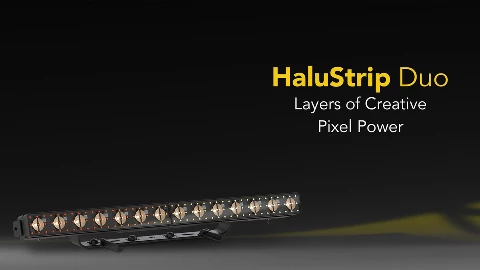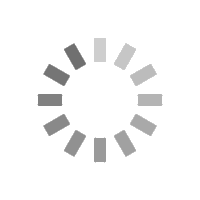January 30, 2026
PROLIGHTS is heading to ISE 2026 with the debut of four new products
PROLIGHTS will be at Integrated Systems Europe (ISE) from February 3-6, 2026 at Fira Barcelona for a dynamic showcase of its newest lighting solutions. At Booth 6Q500, visitors can join live demos and get access to exclusive previews, with four brand-new

January 30, 2026
Muse Profile70CT+: the flagship moving profile with additive 6 colours LED source
PROLIGHTS unveils Muse Profile70CT+ , a moving LED profile designed to deliver uncompromised light quality for theatres, broadcast studios, and film sets. Equipped with a powerful 1000W 6-colour LED source with additive colour mixing, Muse Profile70CT+

January 26, 2026
PROLIGHTS introduces Astra Profile300LTIP & 500LTIP: IP65 long-throw LED moving profiles debuting at ISE 2026
PROLIGHTS introduces Astra Profile300LTIP and Astra Profile500LTIP , two new IP65-rated long-throw moving profiles designed to deliver powerful output, flexible optics, and reliable performance from small rigs to large arena productions indoor or out.

January 19, 2026
PROLIGHTS expands the Sunrise series with 4FLX: a new four-cell modular blinder, debuting at ISE 2026
PROLIGHTS expands its modular blinder range with SunRise 4FLX , a new four-cell model that transforms the classic 4-lite blinder into a high-performance solution for indoor and outdoor stages. Making its debut at ISE 2026 , SunRise 4FLX is available

January 15, 2026
PROLIGHTS lights up Melbourne Museum's ‘Our Wondrous Planet' multisensory journey
After more than two years of design, research, planning, and construction, Our Wondrous Planet , the most expansive science and biodiversity gallery in Museums Victoria's history, has opened at Melbourne Museum , offering visitors a breathtaking multisensory

January 07, 2026
The Tutankhamun Galleries at the Grand Egyptian Museum Lit by PROLIGHTS
The Grand Egyptian Museum (GEM) , officially inaugurated on 1 November 2025 on the Giza plateau, is the world's largest museum dedicated to a single civilisation. It houses a collection of over 100,000 artefacts, with nearly 50,000 on display, just a

January 02, 2026
PROLIGHTS Illuminates the Grand Egyptian Museum
Near one of the Great Pyramid of Khufu at Giza has officially opened a new cultural landmark of the modern era: the Grand Egyptian Museum (GEM) . Described as the world's largest archaeological museum, the GEM houses around 100,000 artefacts spanning

December 30, 2025
A PROLIGHTS Light Show at Kënga Magjike 2025
Kënga Magjike , the long-running Albanian music competition created and hosted by Ardit Gjebrea and organised by Televizioni Klan, reached an important milestone with its 25th edition. On the occasion of this special edition, bringing together both

December 17, 2025
PROLIGHTS lights Avi Avital's “Italy” project at Viva Musica! Festival in Bratislava
For the final concert of the 21st Viva Musica! festival in Bratislava, virtuoso mandolinist Avi Avital appeared with his new ensemble Between Worlds, presenting “Italy”: a programme dedicated to Italian music, with a particular focus on the traditions

December 15, 2025
PROLIGHTS launches EclFresnel CT+XS: compact 120W 6-color LED Fresnel with 10°-75° zoom
PROLIGHTS launches the EclFresnel CT+XS , a compact 120W LED Fresnel designed to replace classic 300W tungsten units while delivering outstanding colour fidelity and silent operation for broadcast, theatre and corporate environments. The fixture outputs

December 12, 2025
"Lars Tunbjörk: Landet utom sig” exhibition lit with PROLIGHTS
The exhibition “ Lars Tunbjörk: Landet utom sig ” , staged in Gallery 3 at Kulturhuset Stadsteatern in Stockholm , traces the work of the renowned Swedish photographer devoted to a Sweden in transition. The show presents the complete series, complemented
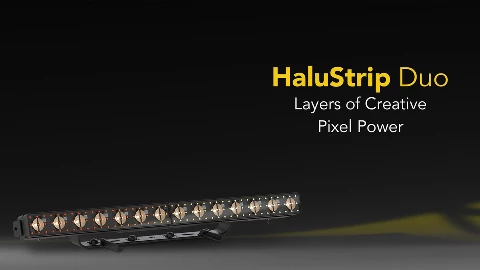
December 05, 2025
PROLIGHTS launches HaluStrip Duo: dual-layer IP65 linear bar combining beams and pixels
PROLIGHTS launches HaluStrip Duo , a one-metre dual-layer LED strip that fuses high-power warm-white beams with a high-brightness RGB+WW pixel surface in a modular frame. Designed for stage and broadcast, it delivers tight long-throw beams alongside video















 UPBOXPRO
UPBOXPRO