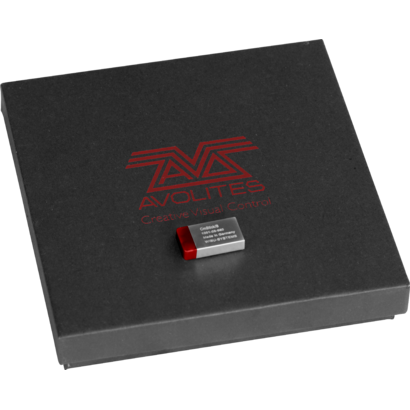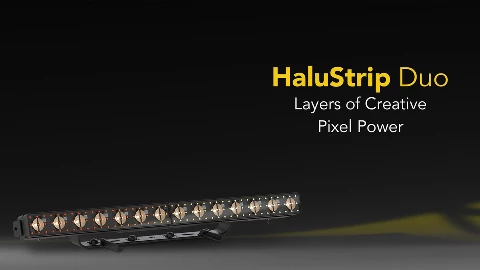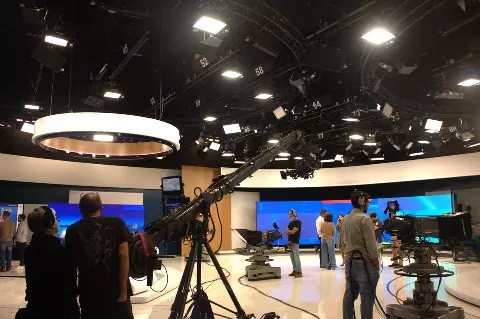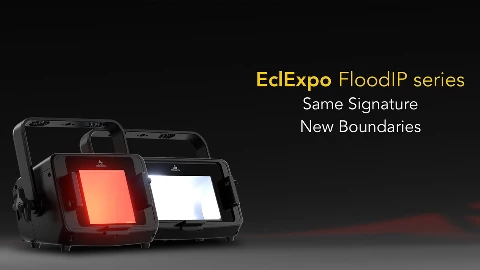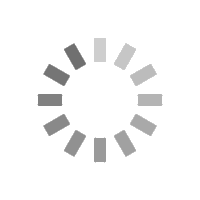Arena
ORDER CODE: AVOARENAThe Avolites Arena is the ideal desk for festivals, theatres and anywhere that a larger control surface is required. It combines the popular interface of the Tiger Touch II with more live control than ever before.
Alongside the vibrant main display, a second touch screen provides an additional workspace window, also labelling the adjacent macro buttons and rotary pots.
These fully assignable playback encoder pots, allow intuitive control of channels and effects. The six LCD screens display electronic legends for 30 faders, for speedy access to all your playbacks, fixtures and palettes. A brand new optical output means the Arena is equipped for fibre connections, with no signal loss over long distances, from front of house to the stage – essential in large and outdoor venues.
Offering seamless Multi User compatibility, the Arena can be used as master, back-up or extra programming surface, considerably cutting your programming time by allowing multiple Titan programmers to work simultaneously, before the main console takes charge.
In order to update the console to version 12 of the Titan, it will be necessary to purchase and install a USB dongle called AVOKEY.
Once you've received your AvoKey, you will be required to connect this directly to the available USB port inside the console (on the motherboard).
AVOKEYINT (red): 31-30-0021.
Click here to view the installation guide: https://www.avolites.com/Portals/0/Downloads/Manuals/AvoKey/8000-6101 Arena AVOKEY no cable.pdf
Arena consoles (Serial 1001 and above) include a factory fitted AvoKey. Therefore, you do not need to purchase an AvoKey.
Main features:
- 40 precision playback faders in three pageable groups.
- 20 programmable macro executor buttons.
- 3 metal shaft optical attribute encoders.
- 4 optical playback encoder pots.
- 15.6” vibrant main touch screen with brightness control.
- 7” vibrant secondary touch screen.
- 6 mono LCD screens for digital fader legends.
- UPS battery back-up.
- New six-position articulation stand.
- Ergonomic trim and carry handles.
- Robust stainless and zinc treated steel construction – built for life on the road.
- Includes 4-port managed Gigabit network switch.
- OpticalCON Stage link output, with an optional second link.
- 8 physical 5-pin XLR opto-isolated DMX out, up to 16.
- universes over ArtNet or streaming ACN – total of 8192 console channels.
- Compatible with Titan Net – up to 64 universes, total of 32,768 system channels.
- 4 Ethercon Gigabit primary network connection with a battery maintained managed switch supporting Titan Net, ArtNet and streaming ACN.
- 1 Ethercon Gigabit secondary Network connection for Titan Net, ArtNet and streaming ACN.
- 1 standard OpticalCON stage link output, to connect to industry standard network switches with optical support.
- SMPTE Timecode/LTC input 3-pin XLR (transformer isolated).
- Trigger inputs on ¼” jack, suitable for foot switches.
- Audio in on stereo ¼” jack for Audio Triggering.
- Headphone 3.5mm jack conveniently placed on the front panel.
- 4 USB3 ports – 1 front, 3 rear.
- DVI-D for external display.
- Two 3-pin XLR dimmable lamp connector.
- MIDI in, out and thru.
- Compatible with Titan Remote (Wi-Fi access point required).
- Dimensions (WxHxD): 1072x428x150 mm.
- Weights: 23 kg (console only); 44 kg (console in flight case).