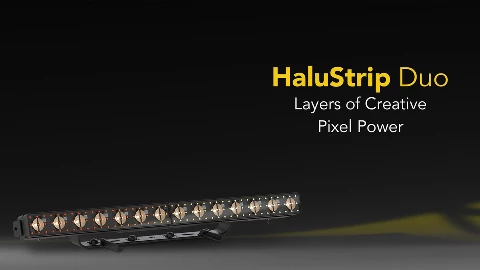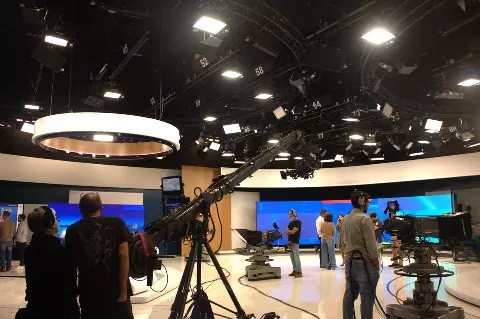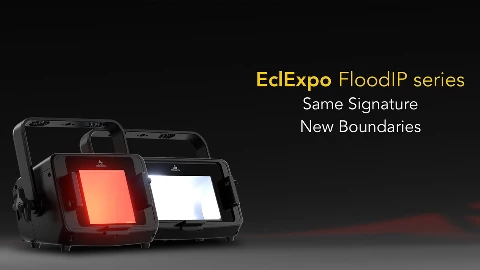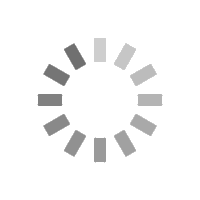December 12, 2025
"Lars Tunbjörk: Landet utom sig” exhibition lit with PROLIGHTS
The exhibition “ Lars Tunbjörk: Landet utom sig ” , staged in Gallery 3 at Kulturhuset Stadsteatern in Stockholm , traces the work of the renowned Swedish photographer devoted to a Sweden in transition. The show presents the complete series, complemented
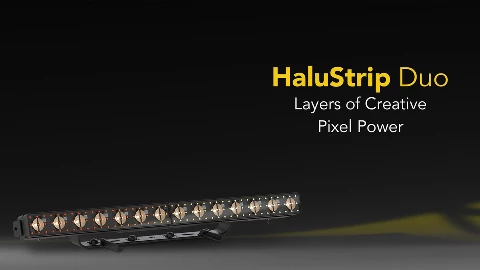
December 05, 2025
PROLIGHTS launches HaluStrip Duo: dual-layer IP65 linear bar combining beams and pixels
PROLIGHTS launches HaluStrip Duo , a one-metre dual-layer LED strip that fuses high-power warm-white beams with a high-brightness RGB+WW pixel surface in a modular frame. Designed for stage and broadcast, it delivers tight long-throw beams alongside video

December 02, 2025
PROLIGHTS lights Ocean Court at the National Maritime Museum in London
Ocean Court , the glass-roofed atrium at the heart of the National Maritime Museum in Greenwich, London, has been equipped with a new event lighting system featuring PROLIGHTS fixtures. The installation, delivered by A.C. Special Projects (ACSP ) in partnership

December 01, 2025
Music & Lights announces the exclusive distribution of Unilumin Rental in Italy
Music & Lights is pleased to announce the signing of an exclusive distribution agreement for the Italian market for the Rental solutions of Unilumin , a global leader in professional LED display technology. Effective immediately, Music & Lights will

November 26, 2025
PROLIGHTS launches Astra Profile1200IP: high-output IP65 LED moving profile with 54,000 lm and full framing
PROLIGHTS launches the Astra Profile1200IP , a large-format IP65 LED moving profile engineered to deliver high brightness and robust performance for large outdoor stages and arenas. At its core is a 1,400 W white LED engine driven at 1,200 W (7,000

November 24, 2025
HaluPix Duo Delivers Stunning Visual Energy at When We Were Young Festival
The When We Were Young festival took place in Las Vegas , bringing some of the most iconic names in alternative and pop-punk music back to the stage. Among this year's highlights on the 7-Eleven Stage was the performance by Panic! At The Disco , whose
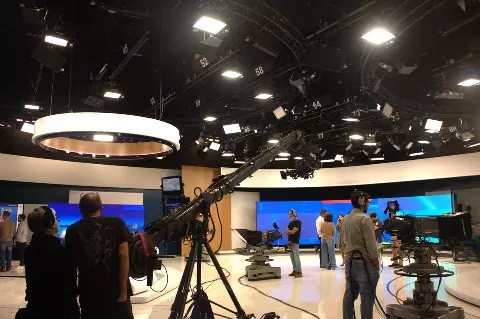
November 13, 2025
RTP upgrades its news studios in Lisbon and Porto with PROLIGHTS
The new RTP news studios in Lisbon (Marechal Gomes da Costa) and Porto (Centro de Produção do Norte) have been equipped with an advanced PROLIGHTS LED lighting system, supplied and installed by SLS - Sound and Light Systems , in collaboration with Pantalha

November 04, 2025
PROLIGHTS illuminates Acea's space at the Rome Film Fest
The 19th edition of the Rome Film Fest has once again illuminated the Eternal City, and PROLIGHTS played a key role in shaping the luminous identity of Acea 's presence as Main Partner of the event. At the Auditorium Parco della Musica, ARETI provided

October 28, 2025
A Spooky-Yet-Bright Halloween at Carved with PROLIGHTS
At the enchanting Descanso Gardens in Los Angeles , California, a family-friendly, Halloween-themed immersive experience called Carved was brought to life. The event was developed using the existing infrastructure of Enchanted Forest of Light, the gardens'
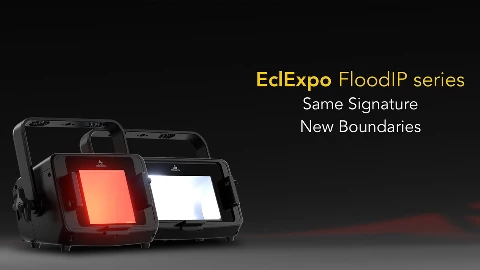
October 20, 2025
PROLIGHTS introduces EclExpo FloodIP series: IP-rated floodlight family available in multiple formats
PROLIGHTS brings its celebrated EclExpo Flood platform outdoors with two sealed IP65 base models: EclExpo Flood150IP and EclExpo Flood300IP, each available in Full Color and Variable White variants. Designed to replace classic CDM/HMI floods for trade

October 14, 2025
A gothic glow with PROLIGHTS for Netflix's Wednesday Season two premiere
Cockatoo Island in Sydney was transformed by renowned global experience agency Rizer into a gothic playground for the Season Two launch of Netflix's Wednesday , where eerie installations and atmospheric lighting brought the show's world to life against

October 08, 2025
PROLIGHTS Introduces ArcPod 300FCLT: long-throw LED wash
PROLIGHTS unveils ArcPod 300FCLT , a high-performance, long-throw LED wash built for large-scale architectural lighting on skyscrapers, stadiums, city towers and bridges. With native 2.5° ultra-narrow optics, the 260 W fan-free fixture delivers up to










 UPBOXPRO
UPBOXPRO